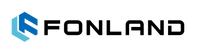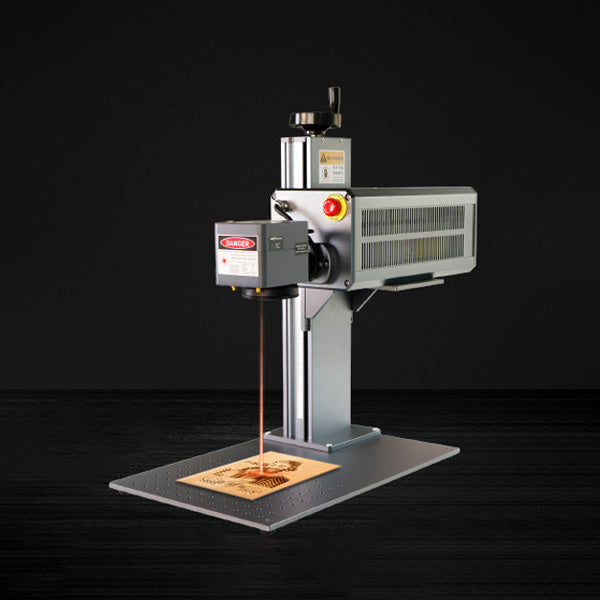How to Choose the Right UV Laser Marking Machine?
UV laser engravers are becoming increasingly popular among DIY creators, small businesses, and home studios. They deliver fine, clean engraving results on plastics, glass, crystal, and even delicate electronic components without burnt edges, making them ideal for precision work. As applications continue to grow, more users are showing interest in UV systems, but many still struggle to choose the model that truly fits their needs.
Identify Your Project Needs
Start by defining what you want to create. Whether you’re engraving small gifts, packaging, electronic parts, or glass and crystal items, your material type will guide your choice. A standard 2D UV laser marker works well for marking plastics, acrylic, glass, or crystal surfaces, while a 3D UV laser is better suited for curved objects or inside-glass/crystal engraving.

Choose a Machine Style That Fits Your Space
Once you know your project goals, consider the machine format. Compact all-in-one units are easy to set up and ideal for small studios or home use. Desktop models with separate control and laser modules offer greater flexibility for larger tasks. Split-type systems combine convenience and stability, making them popular among beginners and experienced users alike, for example, this split UV laser marking machine is popular for its easy operation and reliable performance.
Select the Right Power Level
Laser power affects marking depth, speed, and long-term durability. Low-power machines (1–5W) are great for light DIY work, mid-power options (5–10W) handle small-batch production, and high-power models (≥10W) support deeper engraving or continuous operation. Instead of choosing the highest wattage, focus on what your actual projects require.
Look for Ease of Use and Practical Features
Finally, consider the overall user experience. Intuitive software, clear setup instructions, and helpful accessories, such as fixtures or platforms, make everyday work smoother. Reliable customer support, tutorials, or guided setup from your supplier can save valuable time. A user-friendly UV laser engraver allows you to focus on creation rather than troubleshooting.
Conclusion
By evaluating your project types, workspace, power needs, and ease-of-use requirements, you can confidently choose a UV laser marking machine that fits your workflow. With the right tool, even small studios and DIY creators can achieve clean, professional-level results efficiently and reliably.